Let us help you out!
Access your existing loyalty account
We are excited to announce that our new loyalty app has now been released to provide our valued customers with an even better experience.
To access your existing loyalty account and any accrued points, you will need to firstly download our app from the relevant app store.
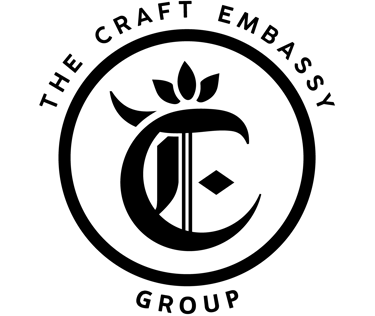
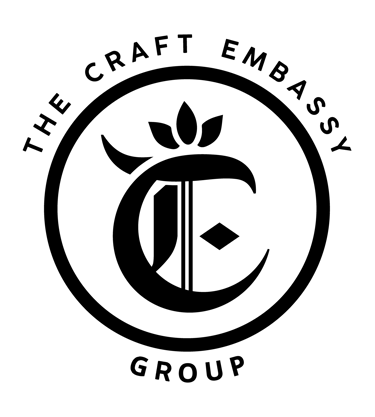
Next you will need to create a password for your existing membership account via the 'Forgot password' feature. To do this please do the following:
Tap on 'Login'. On the login page tap the link for 'Forgot password?'
Enter your email address assigned to the membership account (the email address you received this link from), and tap 'Send me an email'
Check your email inbox (or junk folder if you can't see an email). If the email matches your membership account you will be given a code.
Enter the code into the screen on your mobile app, along with your new password and tap 'Reset Password'
Login with your new membership details and you can now scan your QR code to accrue and spend points at our 3 venues.




